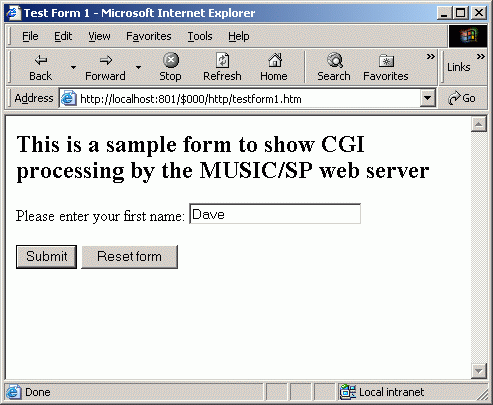
ff_fieldname and
cgi_remote_addr .
The Rexx program uses these variables to generate an HTML response
that is sent back to the client's browser.
For more info on Rexx, type help rexx as a
MUSIC/SP command.
As a simple example, we will set up a web form that asks for the user's name, and responds with the current date and time and the client's IP address.
NOTE:
In order to run this example on the MUSIC/SP 6.1 Demo system,
you need to restore the files from archive
misc4.arc (and the previous archives),
and you must update the Load Library members, as instructed in
the description file.
If you have the 6.2 Demo system, the required support is already there.
In general,
an HTML file to be served by MUSIC/SP's web server is stored in a MUSIC/SP
file named xxx.htm
(the extension .html can also be used).
The file is stored in subdirectory http
of the user's library.
The corresponding URL is
http://hostname/userid/http/xxx.htm .
In this example, we will use $000 as the MUSIC/SP userid.
For this example, here is the contents of MUSIC/SP file
$000:http\testform1.htm :
<html>
<head>
<title>Test Form 1</title>
</head>
<body bgcolor="#FFFFFF">
<h2>This is a sample form to show CGI processing by the MUSIC/SP
web server</h2>
<form action="/$000/httpexec/testform1.rex" method="post">
Please enter your first name:
<input type="text" name="firstname" size=25 maxlength=50>
<p>
<input type="submit" name="submit" value="Submit">
<input type="reset" name="reset" value="Reset form">
</form>
</body>
</html>
The <form> tag should specify
method="post" .
The Rexx program that acts as the CGI processor is stored in a MUSIC/SP
file named yyy.rex
in subdirectory httpexec .
The corresponding URL is
http://hostname/userid/httpexec/yyy.rex .
For this example, here is the contents of MUSIC/SP file
$000:httpexec\testform1.rex :
/inc rexx
/* This is the CGI processor for the sample HTML form
http\testform1.htm */
/inc rexx.forms
/* Initialize the form variables */
ff_firstname=''
/* Get the info from the form */
call load_form_variables
/* Generate the HTML response page */
call send_line '<html>'
call send_line '<head><title>Response</title></head>'
call send_line '<body bgcolor="#FFFFFF">'
call send_line '<h2>Response to HTML form</h2>'
call send_line 'Hello' strip(ff_firstname)
call send_line '<p>The date is' date()
call send_line '<br>The time is' time()
call send_line '<p>Client IP address is' cgi_remote_addr
call send_line '</body>'
call send_line '</html>'
call send_close 0
As you can see, the Rexx program starts with
/inc rexx.forms , which includes the
required CGI processing routines. Next it initializes the
ff_fieldname variables that the
HTML form uses, then calls the routine
load_form_variables , which sets the
variables. Finally, it calls
send_line to generate the lines of the
HTML response, and ends with a call to
send_close .
The following screen image shows the sample web form as displayed by
the user's browser. We have assumed that the client browser is connecting
to the MUSIC/SP demo system, running under the Sim390 emulator, on the
same machine (localhost), and that the port number the MUSIC/SP web server
is listening on is 801 (rather than the standard port 80);
this port number is specified in MUSIC/SP file
$tcp:inetd.ports .
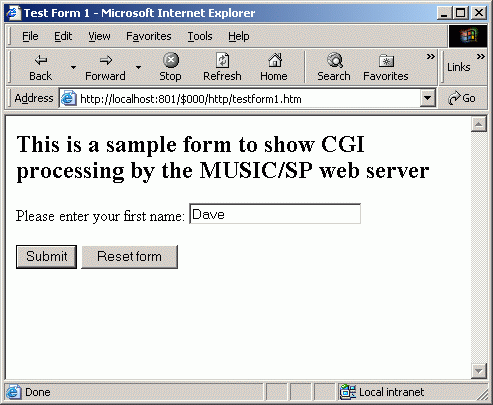
The following screen image shows the response.
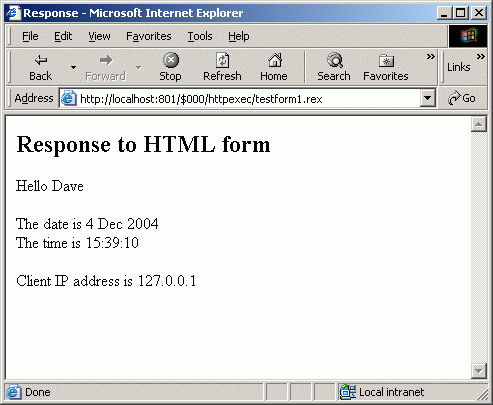
For more details about MUSIC/SP's web server and forms handling, see Web Support on MUSIC/SP.